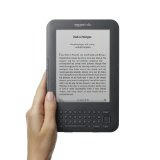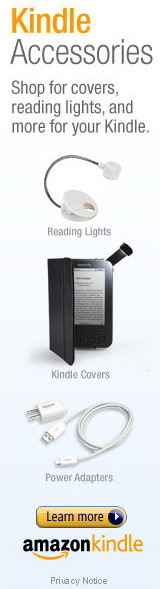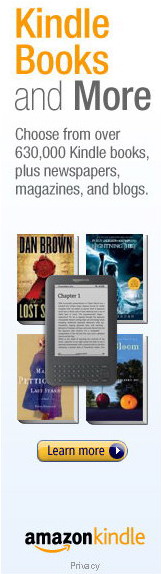How does the Kindle rock? Let us count the ways:
The Kindle 3 carries over lot of Kindle 2 reading-centered features, including social networking, free 3G access to Kindle Store (and its wide selection of competitively priced books and other reading materials), 60 second book downloads, free 3G access in over 100 countries, and cross-platform book sharing.
On the other hand, the Kindle 3 makes big improvements on the Kindle 2 over (1) ease of carrying the device, (2) ease of using it, and (3) readability of the device.
The Kindle 3 still sports a 6-inch eInk screen. To make the Kindle 3 more portable, however, Amazon has reduced its size to a svelter 7.5 x 4.8 x 0.335 inch form factor. The size reduction also allowed for a lighter weight of 8.7 ounces. The result is a smaller, thinner, and lighter device. Though the size got smaller, the memory got twice larger. The Kindle 3G + WiFi has 4GB memory, which can carry up to 3500 books at a time.
The battery life is also doubled: with the wireless turned off, the Kindle 3 can last up to a month, making it even more ideal for traveling. You don’t need to bring a charger even if you’re planning to spend a long vacation away from home.
The Kindle 3 has also been given a facelift to achieve a more ergonomic design. Amazon seems to have given a lot of thought as to what to scrape out and what to retain. The page turn buttons flanking both sides of the screen are now just one-quarter of an inch wide and are labeled with > and < arrows instead of words (as found on the Kindle 2).
The buttons come in a rocker style that press towards the edge, making them easier to press and quieter, too. The joystick got smaller, and is now found under the screen along with the Home and Menu buttons. The number buttons have been removed (to access the numbers, press the symbol button), and the keys are arranged more closely to each other.
Nearly half of the improvements on the Kindle 3, though, have to do with readability. The Kindle 3G is sporting a new eInk Pearl screen offering 50% more contrast. You can breeze through the menu, and the pages turn noticeably faster, too, than on the Kindle 2. You can now change the font type (choices include Condensed, Serif, and Sans Serif) or the line spacing (choices include small, medium, and large).
The Kindle 3 also supports non-English fonts including Japanese, Korean, Chinese, and Cyrillic. Built-in PDF reader is better than ever, allowing you to add highlights, notes, and look up definition of words in the dictionary. It can also access password-protected files.
The new Kindle reader still offers free 3G access in the US and in over 100 countries all over the world. Also, Kindle owners will now be able to enjoy the benefits of WiFi, such as accessing the web or store when outside a 3G area.
The browser is now WebKit-based, and can be accessed either over 3G or WiFi. When browsing the web, you can set the page into text-only mode to make reading easier by choosing the Article Mode.
It’s not just the normal-vision readers who are going to benefit from the enhancements and new features of the Kindle 3G + WiFi. The device can read out loud item descriptions and menus, too, and so is great for people with low or impaired visions.
The Kindle 3 is available in Graphite and White.